What to do if you placed an order on iFood and it doesn't arrive? This problem can happen for two reasons – and the Customer Experience team is here to explain, step by step, how to resolve the issue.
1. Your order may be delayed
In this case there are two possibilities, delivery delay of restaurants or Orders in Market, Pharmacy, Pet Shop, Drinks and Shopping.
Restaurants
In restaurants, the order may be delayed during preparation or after it has already been delivered. When the food is being prepared, iFood considers delivery to be delayed when the time exceeds 10 minutes of the estimated deadline.
For example, if your order was scheduled for delivery between 7:00 pm and 7:10 pm, it will be considered late from 7:20 pm. After the order has already been delivered, iFood considers it late when it exceeds 15 minutes of the estimated deadline.
For example, if your order was scheduled for delivery between 7:00 pm and 7:10 pm, it will be considered late from 7:25 pm.
Market, Pharmacy, Pet Shop, Beverages and Shopping
For these stores, there are also different times when the order may be late: during picking and after it has already left for delivery. During picking, we consider delivery to be late when the order exceeds the estimated deadline by 15 minutes.
For example, if your order was scheduled for delivery between 7:00 pm and 7:10 pm, it will be considered late from 7:25 pm. After the order has already been delivered, we consider it late when it exceeds 30 minutes of the estimated time.
For example, if your order was scheduled for delivery between 7:00 pm and 7:10 pm, it will be considered late from 7:40 pm.
2. Your order was reported as delivered in the app, but did not arrive
In this case it is important to make sure that you have not passed the confirmation code without receiving the order. The code must only be given to the delivery person in person, at the time of delivery.
If you notice a problem with your order after confirming the code, it is essential to activate “Help” in the app instead of returning it to the person who delivered it, as the code is proof that the order is under your responsibility.
However, if the order did not arrive, there was no code confirmation and the order was considered completed in the app, follow the steps below:

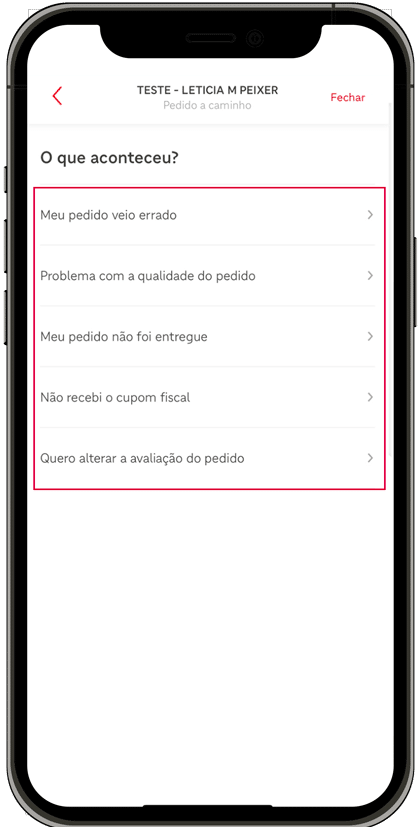
- Open the iFood App and Click on “Orders” in the bottom corner of the screen
- Search for the Order you did not receive and click on “Help”
- Then click on “I have a problem with my order”
- Click on “My order was not delivered”
- Include the requested information and wait for iFood to respond
It is important to emphasize that the deadline for requesting this service after “confirmed delivery” is up to 48 hours for Restaurants and up to 7 calendar days for orders in Markets, Pet Shops, Pharmacy, Beverages, Shopping Malls.


