New communication technologies are optimizing customer service formats in companies — and iFood's support follows this evolution. If, in the past, services were provided by phone or email, today more and more businesses communicate with customers via chat.
This is because messaging apps have been transforming the form of dialogue between people, making this conversation increasingly agile.
Therefore, given this new scenario, iFood, as a Brazilian company of technology and innovation, has adopted exclusive customer service via chat. I.e, iFood does not have a telephone number, WhatsApp, or email for contact.
But, do you know how to access the “Help” section of the application? The CX (Customer Experience) team has prepared a step-by-step guide so you know what to do to access iFood support and, therefore, resolve different situations.
1 – Your order was wrong or missing an item
If you notice that something was wrong with your order or something was missing, the first thing to do is to contact the establishment via chat in the app. This way the restaurant can resolve the issue by sending what is missing.
However, if you are unable to contact the establishment or if you don't like the solution they offered, contact the iFood customer service center to recover the costs of the missing items or cancel the entire order.
Therefore, find out below how to do this.
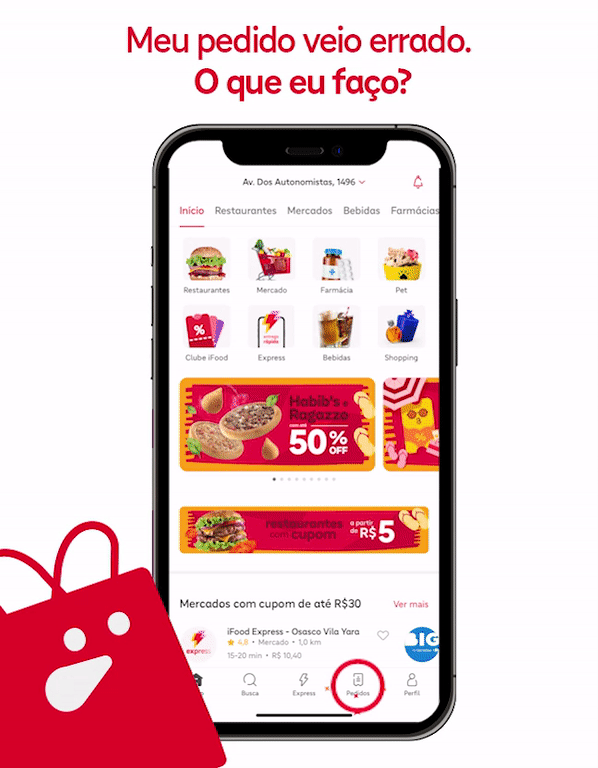
- Open the iFood app
- Click on “Orders” and find the order in question
- Select “Help”
- On this page, click on “I have a problem with my order” and find the situation (such as “Order came wrong” or “Order came incomplete”)
- Select the one that makes the most sense for your situation and open a ticket.
2 – Did not recognize the charge on the invoice
When checking your statement, did you identify an inappropriate charge on your card related to iFood? This could have happened for different reasons, and in some cases you can resolve it through the application itself.
In the matter “What to do if there is an inappropriate charge on the card from iFood?”, we bring three guidelines to resolve this situation.
If, despite following all the steps in the article above, you are still unable to pay in the app, the next step is to open a ticket so that the iFood customer service team can resolve your problem.
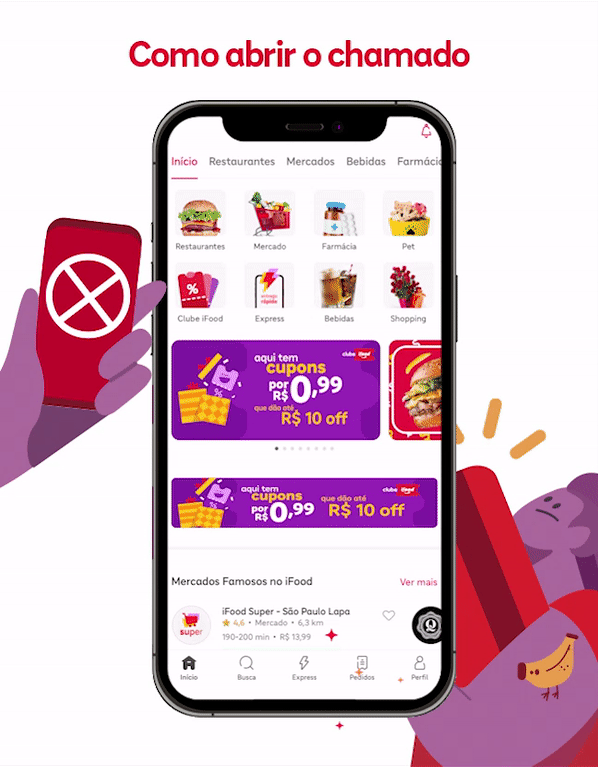
- Open the iFood app;
- In the bottom bar, click on “Orders”;
- Find the order in question;
- Select “Help”;
- Click on “I have a problem with payment”;
- Find the situation “Amount was charged more than once” and open a ticket.
3 – Problems with refund
When one order is canceled In the iFood app, customers are reimbursed through a refund. If you had a problem and requested a refund, but have questions about how you can track its progress, check out this step-by-step guide:

- Open the iFood app and go to “Orders”. There you will find the order for which you requested a refund;
- Enter the order and click on Help;
- Next, click on “I Didn’t Receive My Refund”.
- It is on this screen that you will be able to monitor the dates and deadlines set for receiving your refund.
If after approval of the defined period the refund has not been made, download the cancellation letter and contact your card issuer for information about your refund.
4 – How to ask for help on the app for other reasons
In the video above, FoodLover Paquito teaches two ways to ask for help on the app: one for your profile and the other for the request in question. To see more videos like this and learn how to navigate the iFood app in the best way, follow the series “Help me, iFood!” at the Instagram or in YouTube.
iFood support for delivery people and stores
If you are not a customer, but a delivery person or store, you will find iFood support on the portals below:


