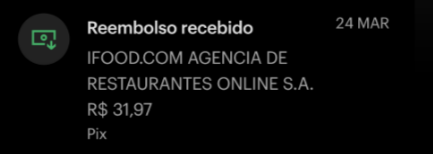When one order is canceled In the iFood app, customers are reimbursed through a refund. If you had a problem and requested a refund but have questions about how you can track its progress, check out this step-by-step guide from the CX (customer experience) team and find out how to do it.
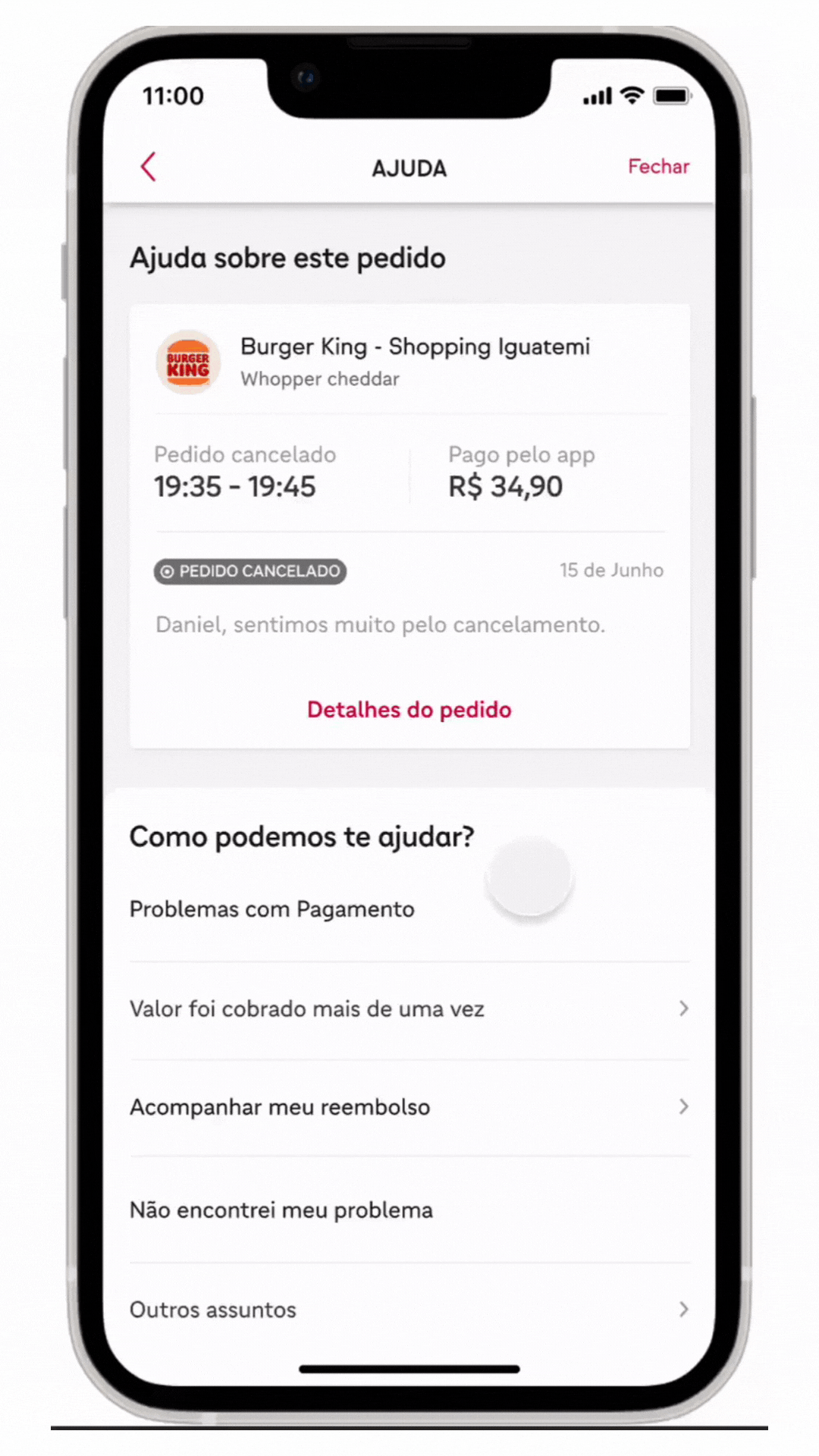
- Open the iFood app and go to “Orders”. There you will find the order for which you requested a refund;
- Enter the order and click on Help;
- Next, click on “Track your refund”.
It is on this screen that you will be able to monitor the progress of your refund as well as the expected deadlines for receiving your refund.
If after approval of the refund, it has not been made, click on “I didn’t receive my refund”, download the refund receipt iFood and contact the card operator to obtain information about your refund.
How does the refund flow work?
The refund flow is divided into two parts. Firstly, iFood internally evaluates your refund request and carries out an approval process. This process is usually very quick and takes on average one day.
In the second part, if your refund request is approved, we send the request to your card issuer, who will actually make the refund using your payment method.
This time varies depending on the payment method used:
- Credit card: in up to two invoices
- Prepaid credit card: within 30 days
- Debit card: within 30 days
- Pixel: on the same day
- Meal or food vouchers: within 48 hours
- iFood balance: on the same day
- iFood Benefits: on the same day
- Payment via Nubank app: within 3 days”
Always remember to pay attention to your bank's app, as it will signal that the refund has been completed. The refund amount will be returned to the PIX card/key account that was used for payment. And here there is also a super important detail: you must wait the time previously informed for each payment method. Pay attention to the deadlines and procedures adopted by the card administrator.
Normally the refund on your bank app will appear as iFood, in bold, crossed out or a negative value, defining that the refund was made to your account.