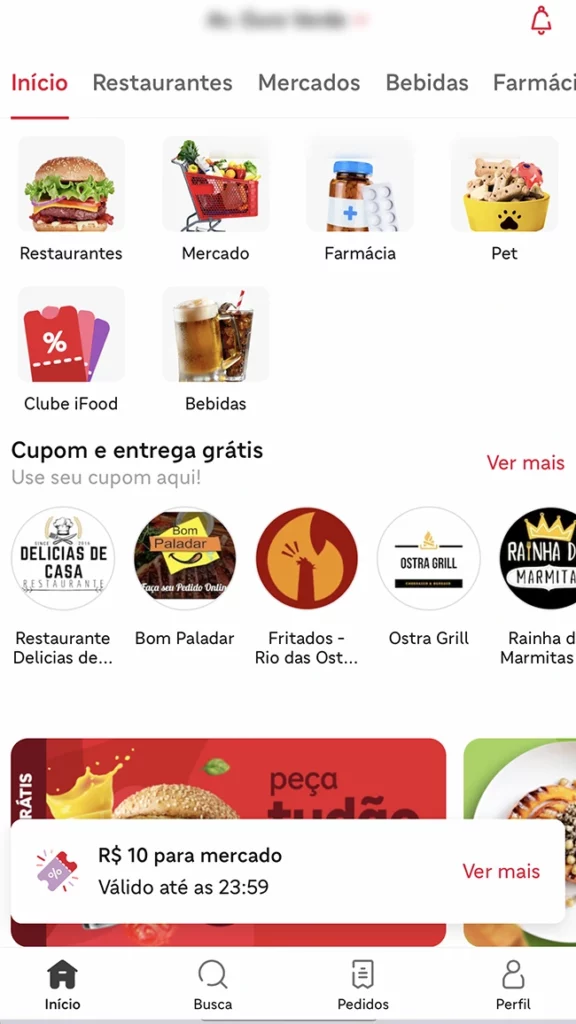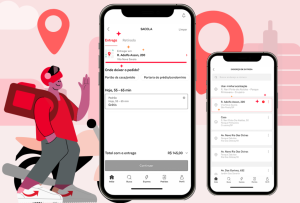O iFood is a Brazilian company that connects customers, restaurants, markets and delivery men in a simple and practical way. After all, using the iFood app you can order meals, go to the grocery store, order drinks and products from pharmacies and pet shops.
If you don't already use the app, the CX (Customer Experience) team teaches you, step by step, how to register with iFood to place your orders.
How to register on iFood
Step 1: Download the app
Download the iFood app from App Store (iOS) or Play Store (Android). Once the download is complete, open the application.
Step 2: Allow location
iFood will ask for your location: authorize it, because by location the app identifies and lists the restaurants and establishments that are in your region offering delivery services through iFood.
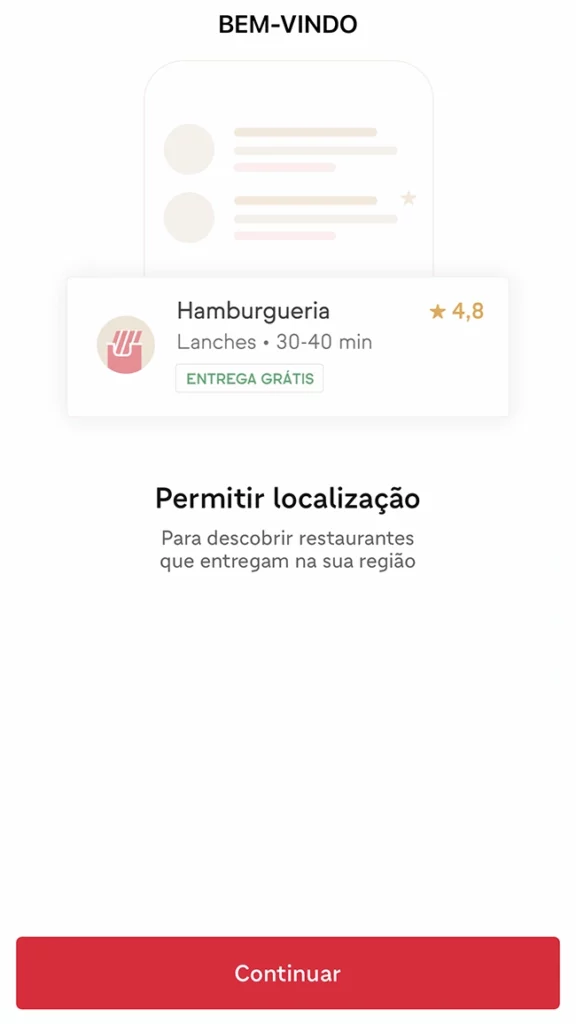
Step 3: Allow notifications
Then, the app will ask for permission to activate notifications. Allow them, as they are important for you to know when your order is due for delivery, for example, or if the restaurant or delivery person needs to get in touch while you wait for the order.
Other notifications about promotions and coupons, you can manage it in the settings in the app same.
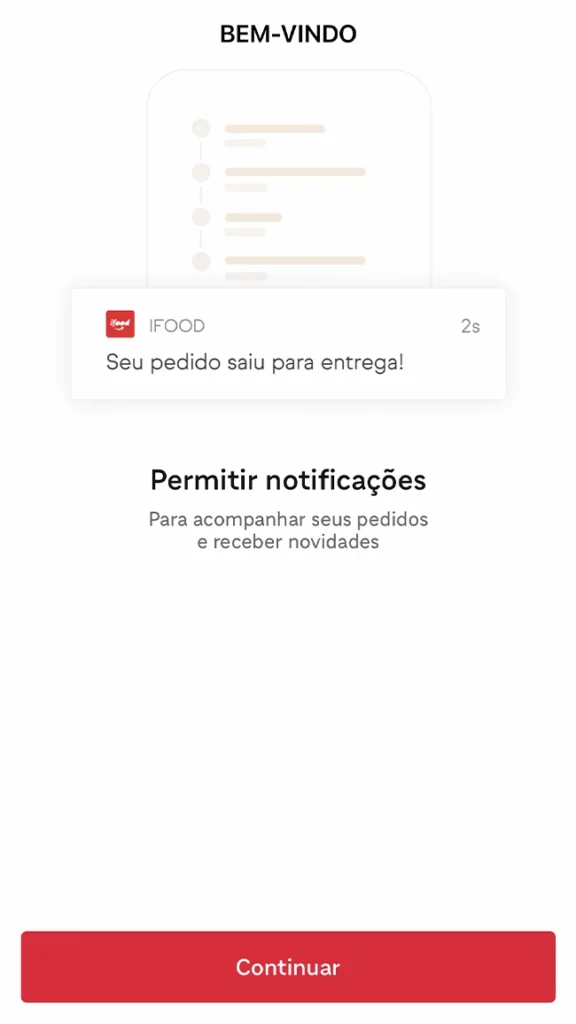
Step 4: Choose how you want to create the account
On the next screen, options for creating an account will appear. It can be via Facebook, cell phone number or email.
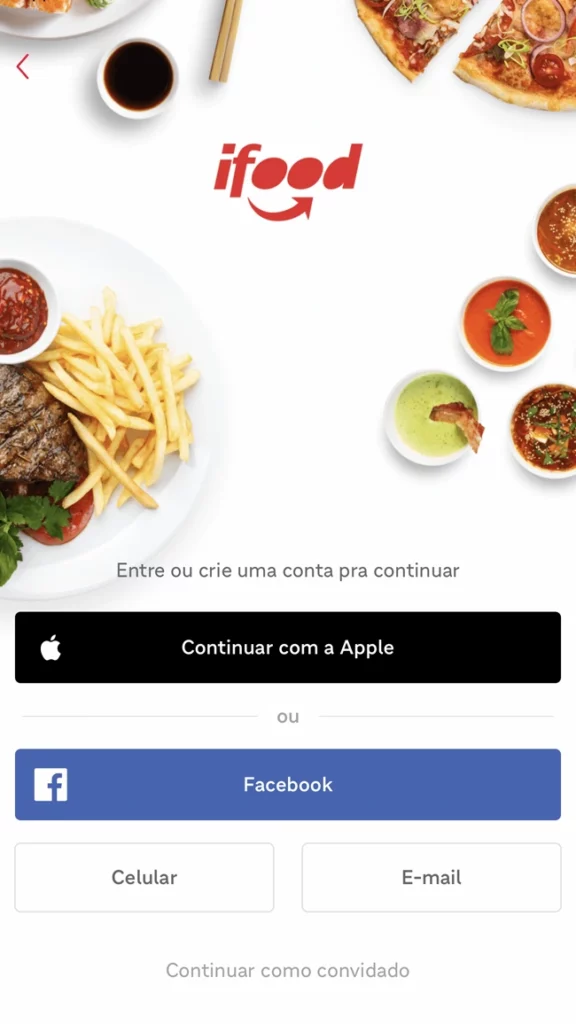
Step 5: Confirmation code
If you choose the email option, iFood will send a confirmation code to the address registered in the app. For your safety, do not share this code.
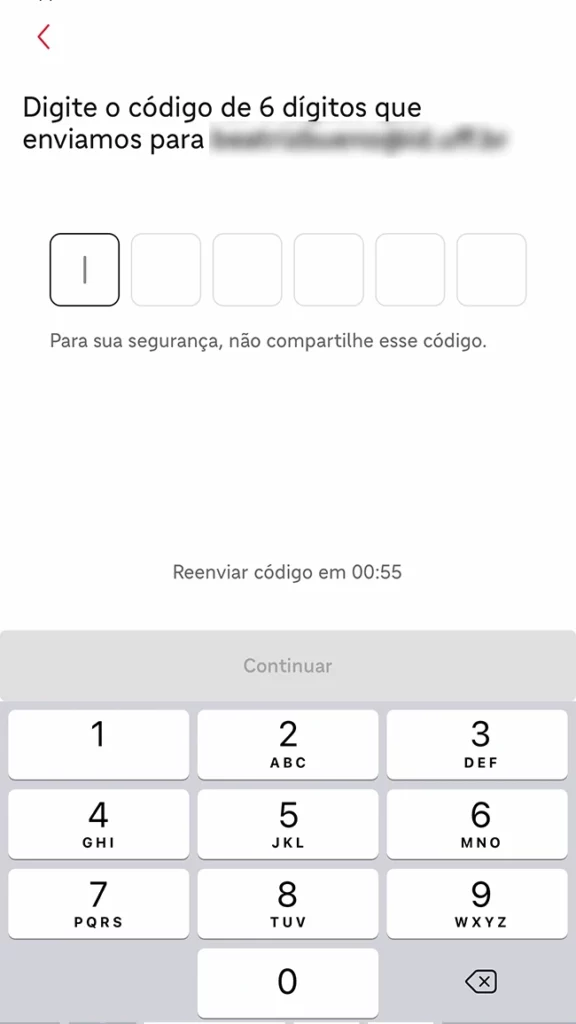
Step 6: Confirm the email
After confirming the email, also register your cell phone number. You will have the option to receive the code via SMS or WhatsApp; choose the best option and, again, be careful not to share this code with others.
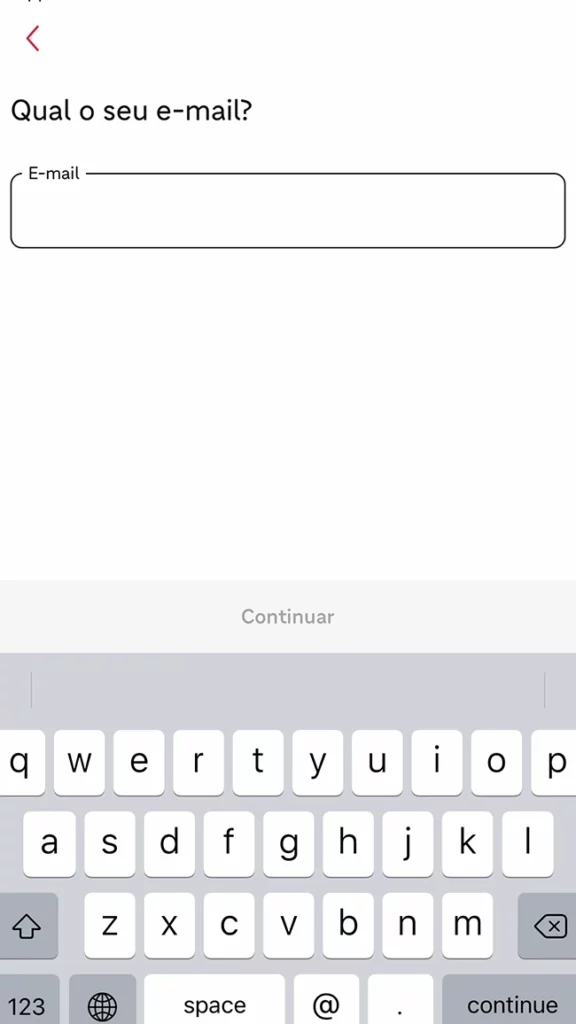
Step 7: Enter your details
Now just register your personal data: the CPF guarantees more security for your account, and your full name helps establishments know who is ordering.
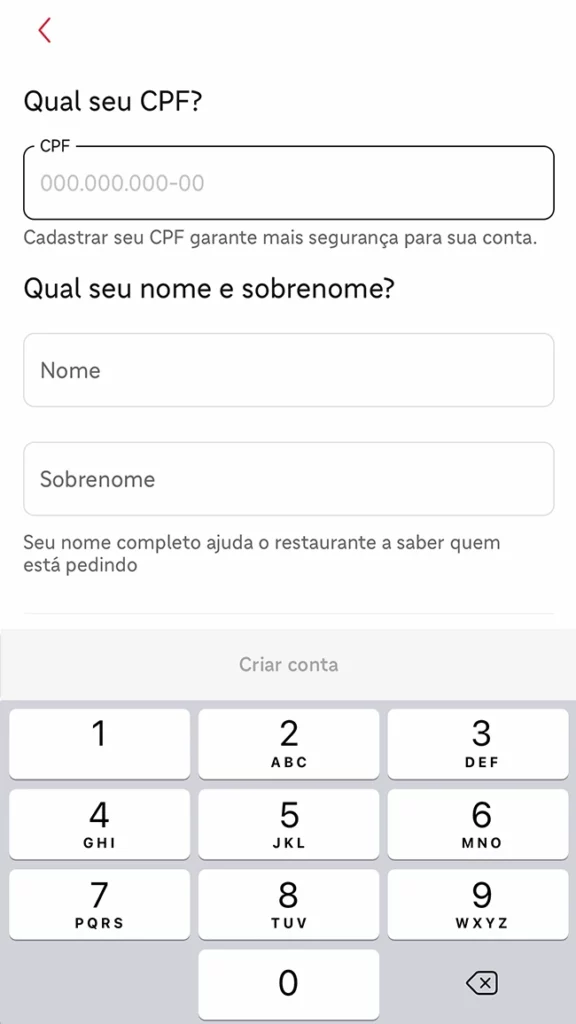
Ready! Now just choose an establishment and place your order!