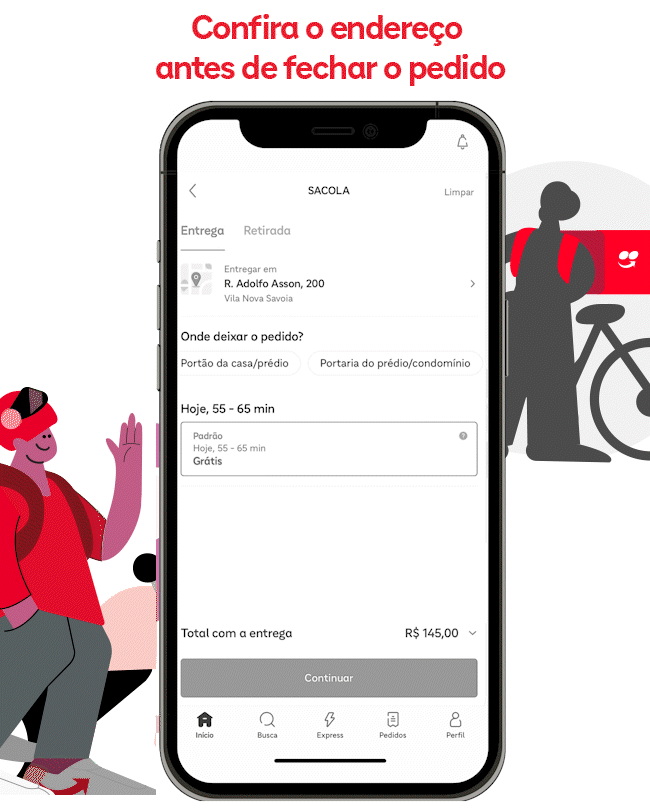It happens to everyone: who has never placed an order on the iFood app that was supposed to arrive at home but ended up at the office? To prevent this from happening, the iFood News Here's another tip from the CX (customer experience) team: don't forget to check the delivery address before placing the order.
When you open the iFood app and choose what you are going to order, it is important to validate the payment method and also check the registered address before confirming the purchase.
To do this, check and change the address that appears at the top of the application's main screen. In this space you can also delete old addresses and classify them in the best way – such as “home” and “work”, for example.
Doing this check is important because, after confirming the order, there is no way to ask to change the delivery address. So, here's a tip: check that the location is correct before finalizing the purchase.