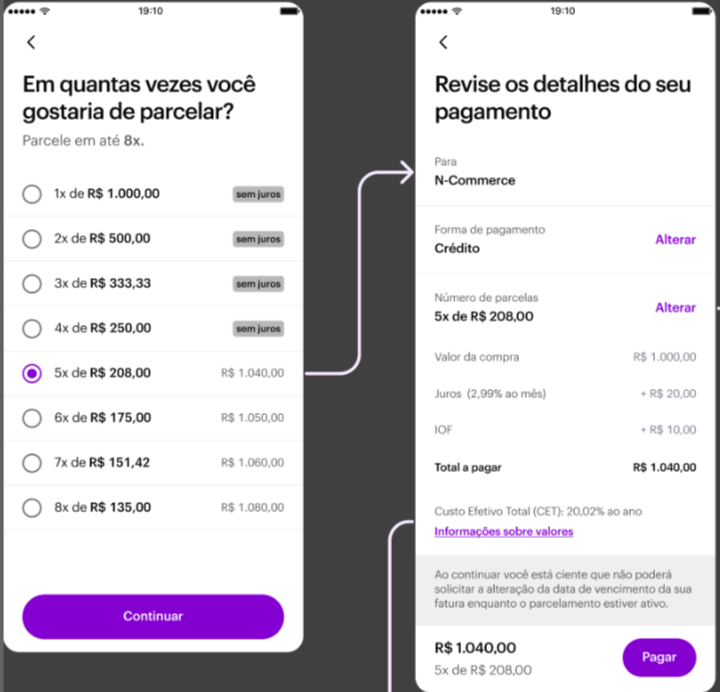The iFood app now accepts another type of payment online payment: O NuPay. This online payment service exclusive to Nubank customers is available on the app and should be made available to all iFood customers in the coming weeks.
Furthermore, whoever uses the NuPay as a payment method on the iFood app may have an additional limit, which will allow you to purchase on credit without consuming the Nubank card limit.
“This new payment method brings two benefits: Nubank customers have the convenience of not needing to register their card on the platform and they also have this extra limit for making purchases on the app”, comments Thais Redondo, payments director at iFood. “We seek to make life easier for our customers who are also Nubank customers.”
“One of NuPay’s biggest differentiators is that it makes it possible to increase the customer’s purchasing power with the possibility of an extra limit so that they do not compromise their card’s limit, in addition to the security and ease of a digital 100% purchasing process”, says Livia Chanes, leader of Nubank's operations in Brazil.
How to use NuPay in the iFood app
To use NuPay, iFood customers must update the application. When this payment method is available, customers will be able to choose to pay with their card or Nubank account balance without having to register their card details in the app.
Check out how to do this below:
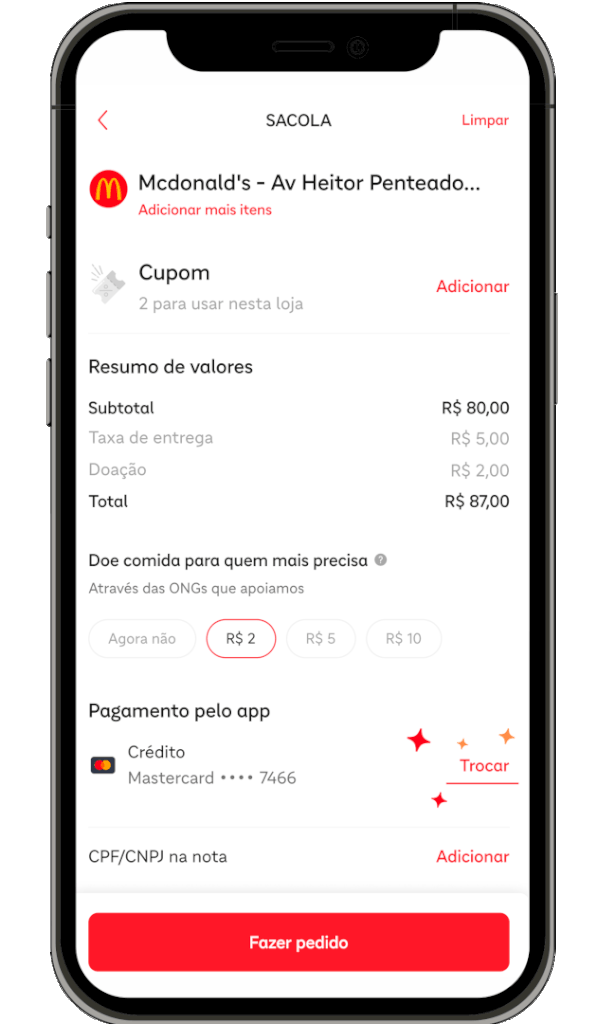
- After confirming your order and delivery method, go to “Payment Method” and click “Exchange”;
- Select the Nubank payment option;
- Read the instructions on the screen and click “Pay with NuPay”;
- Check the order information and tap “Confirm and place order”;
You will then be automatically directed to the Nubank app to complete the purchase.
- Check the amount, select the payment method and click on “Confirm Payment” (at this stage you will know if you have an extra limit for the purchase);
- Enter your four-digit password;
- Ready! You will be redirected to the iFood application to track the progress of your order.
Installment
With NuPay payment you can also pay in installments for your purchases and the amount will be charged to your Nubank card statement. This option is great for those who like to make large purchases at the market!