When completing an order, customers see on the payment screen that the option to make a donation appears on the iFood app. This is a way of raising resources that are passed on to iFood partner NGOs, who work in the combat hunger, encouraging education and protecting the environment.
Since January 2020, over R$ 18 million has been donated through the app. In 2022 alone, 1.6 million donations were made on the app, totaling R$ 7 million raised and passed on to these institutions — and which positively impacted the lives of 5 million Brazilians.
But did you know that it is possible to make donations in the app without them being linked to an order? Today the CX (Customer Experience) team teaches you, step by step, how to do this:
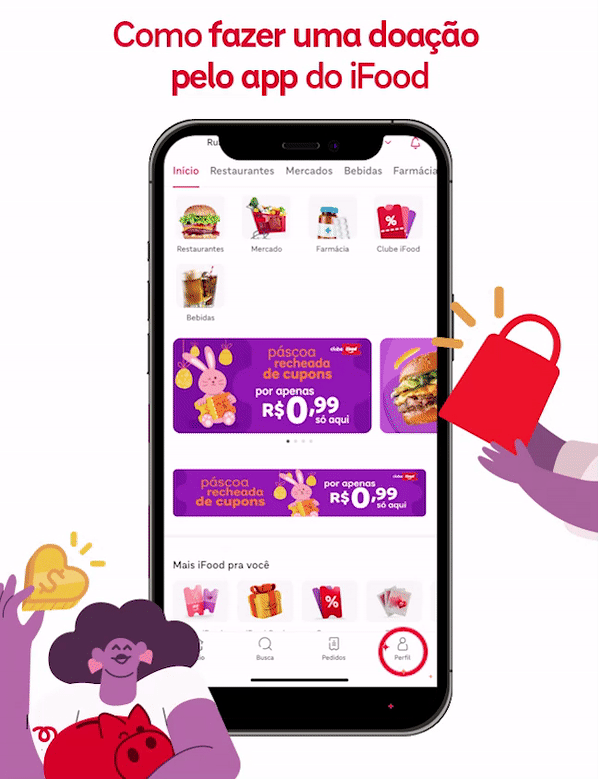
- Open the iFood app
- Go to “Profile” in the bottom right corner of the screen
- Scroll down until you reach “Donations”
- On this screen you will find the institutions available to receive donations and more details about the activities of each of them; select your favorite and, on the next screen, click on the “I want to donate” button;
- Choose the amount and payment method, click the “Send Donation” button and make your donation on the iFood app!
Was this content useful to you?
YesNo

